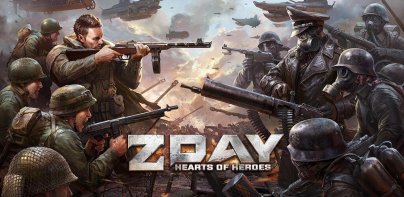Delta Watch Face

Descrizione di Delta Watch Face
★★★ Interactive Watch Face for Android Wear watches! ★★★
NOT FOR SAMSUNG GEAR WATCHES (TIZEN)!
★★★ Google FIT data: ★★★
✔ Daily steps with graph and progress bar background (click in a center to switch between graphs)
✔ Total data (Today, Week, Month)
✔ Active running time
✔ Active walking time
✔ Active biking time
✔ Burned calories
★★★ Other data: ★★★
✔ Weather forecast with graph (3 weather providers)
✔ Stopwatch
✔ Music player
✔ Watch and phone battery
✔ Date with date format settings
✔ 24 hour format
✔ Screen time
✔ Interactive menu with app shortcuts
✔ Automatic or manual weather location
✔ Current location
✔ Shortcuts for Hangouts, Google Keep, Google Maps, Alarm clock, Stopwatch, Music, Translate, Flashlight, Timer, Google Fit, Agenda, Find my phone, Google Messages, Shazam
✔ Full ambient mode
✔ Smooth seconds
✔ Small peek card option
✔ Translucent peek card
✔ Time zone
★★★ Configuration in companion app ★★★
✔ Google FIT sync time
✔ Automatic or custom added weather location
✔ Smooth seconds or tick seconds
✔ Screen time settings
✔ Weather update time
✔ Simple and full ambient mode
✔ Peek card configuration (transparent, small or big)
✔ Notifications
Compatible with round and square watches:
• Motorola 360 (1st or 2nd gen)
• Huawei Watch
• LG Watch Urbane
• LG G Watch R
• TAG Heuer Connected
• Fossil Q Founder
• Sony Smartwatch
To install:
1. After install run 'Resync app' on Android Wear App.
2. Long press your android wear watch and choose Delta Watch Face as your watch face
Vigilanza del fronte ★★★ interattivo per orologi Android Wear! ★★★
NON PER SAMSUNG GEAR OROLOGI (Tizen)!
★★★ dati di Google FIT: ★★★
✔ passaggi giornalieri con grafico e barra di avanzamento di sfondo (clicca in un centro per passare da grafici)
✔ dati totali (oggi, settimana, mese)
✔ tempo di funzionamento attivo
✔ tempo di percorrenza attivo
✔ tempo attivo in bicicletta
✔ calorie bruciate
★★★ Altri dati: ★★★
✔ Previsioni con il grafico (3 fornitori meteo)
✔ cronometro
✔ Lettore musicale
✔ Watch e batteria del telefono
✔ Data con le impostazioni del formato della data
✔ formato 24 ore
✔ tempo dello schermo
✔ menu interattivo con le scorciatoie app
✔ automatico o manuale di posizione del tempo
✔ posizione corrente
✔ Scorciatoie per luoghi di ritrovo, Google Keep, Google Maps, sveglia, cronometro, Musica, tradurre, torcia elettrica, Timer, Google Fit, Agenda, Trova il mio telefono, Google Messaggi, Shazam
✔ modalità ambient completa
✔ secondi Smooth
✔ opzione carta Piccolo peek
✔ carta peek traslucido
✔ Fuso orario
★★★ Configurazione in compagno di app ★★★
✔ Google Fit tempo di sincronizzazione
✔ posizione meteorologiche automatiche o aggiunte personalizzato
✔ secondi lisce o secondi tick
✔ impostazioni di tempo dello schermo
✔ Meteo Tempo di aggiornamento
✔ modalità ambiente semplice e completo
✔ configurazione della scheda Peek (trasparente, piccolo o grande)
✔ Notifiche
Compatibile con rotondo e orologi quadrati:
• Motorola 360 (1 ° o 2 ° generazione)
• Guarda Huawei
• LG Watch Urbane
• LG G Watch R
• TAG Heuer Connesso
• Fondatore Fossil Q
• Sony SmartWatch
Installare:
1. Dopo l'installazione run 'Resync app' su Android Wear App.
2. Premere a lungo l'orologio Android Wear e scegliere Delta del fronte della vigilanza, come il quadrante